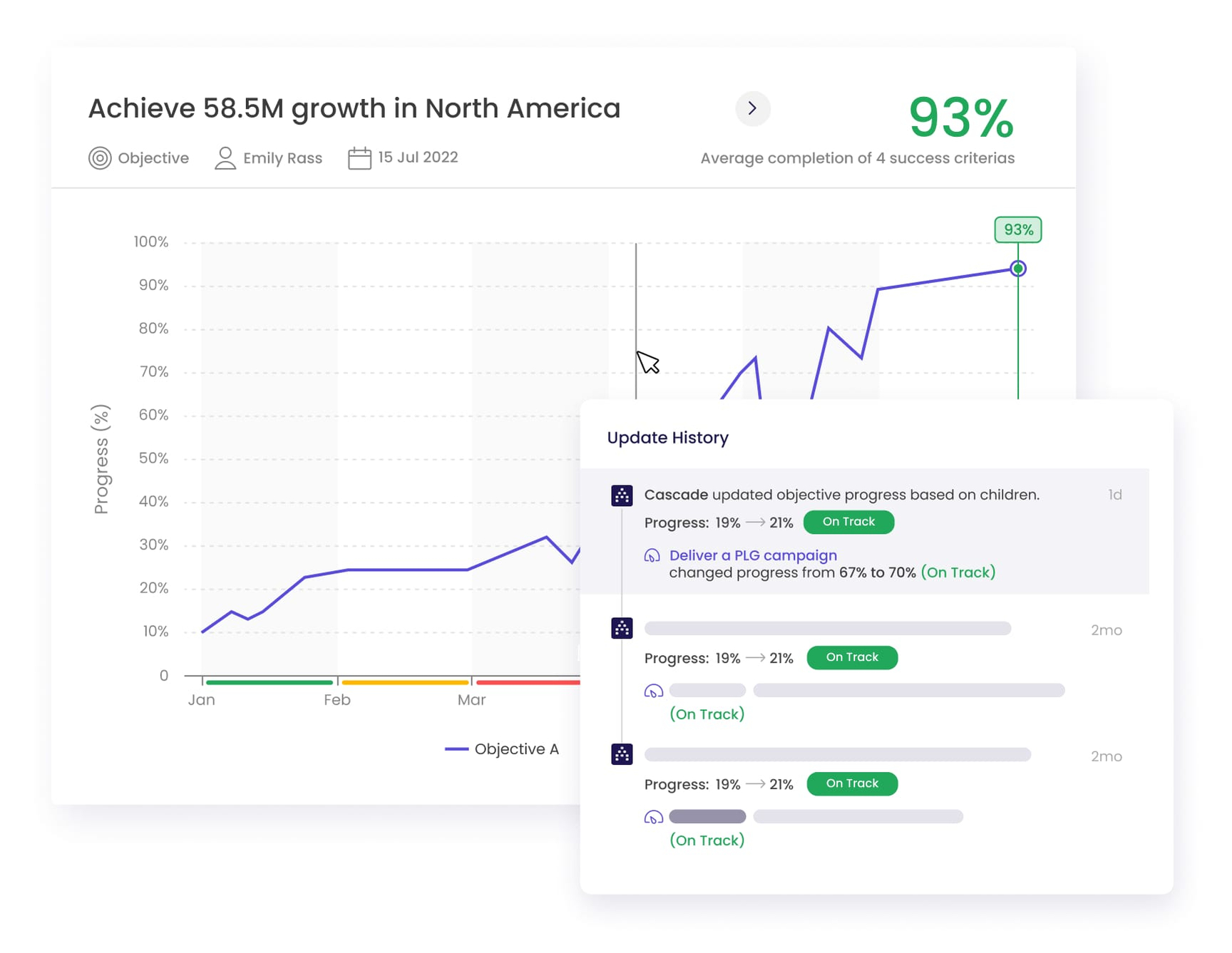A Step-by-Step Guide to Setting Up a CRM in HubSpot for Sales Leaders
A Step-by-Step Guide to Setting Up a CRM in HubSpot for Sales Leaders
Welcome to our step-by-step guide to setting up a CRM in HubSpot for sales leaders. In this article, we will explore the importance of CRM in sales management, the benefits of using a CRM for sales, as well as getting started with HubSpot CRM. We will also walk you through the process of setting up your HubSpot CRM and customizing it to meet your sales needs. Finally, we will discuss how to integrate HubSpot CRM with other tools for seamless sales and marketing operations.
Understanding the Importance of CRM in Sales Management
In today's highly competitive business landscape, effective sales management is crucial for success. A CRM (Customer Relationship Management) system plays a pivotal role in streamlining sales processes, improving customer interactions, and empowering sales leaders with valuable insights.
But what exactly is CRM and why is it so important in sales management? Let's delve deeper into the topic.
The Role of CRM in Sales
A CRM acts as a central database, storing and organizing customer information, communication history, and sales data. It allows sales leaders to have a 360-degree view of their customer interactions, enabling them to make informed decisions and drive revenue growth.
Imagine having all your customer data in one place, easily accessible and organized. With a CRM, sales teams can track leads, manage opportunities, and monitor customer interactions throughout the sales cycle. This level of visibility and control is essential for effective sales management.
Benefits of Using a CRM for Sales Leaders
Using a CRM offers several advantages for sales leaders. Firstly, it enhances productivity by automating routine tasks, enabling salespeople to focus on building relationships and closing deals. With time-consuming administrative tasks taken care of, sales teams can allocate their time and energy towards activities that directly impact revenue generation.
Additionally, a CRM provides valuable insights and analytics, allowing sales leaders to identify trends, measure sales performance, and make data-driven decisions. By analyzing data on customer preferences, buying patterns, and sales activities, sales leaders can tailor their strategies and optimize their sales efforts.
Furthermore, a CRM fosters collaboration among team members, facilitating effective communication and knowledge sharing. With a centralized system, sales teams can easily share information, collaborate on deals, and provide seamless customer experiences. This collaborative environment not only improves team efficiency but also enhances customer satisfaction.
It's important to note that CRM is not just a tool for salespeople; it benefits the entire organization. Marketing teams can leverage CRM data to create targeted campaigns, while customer service teams can access customer information to provide personalized support. The integration of CRM across departments creates a unified customer experience and strengthens overall business operations.
In conclusion, CRM is a powerful tool that revolutionizes sales management. Its ability to streamline processes, improve customer interactions, and provide valuable insights makes it an indispensable asset for sales leaders. By adopting a CRM system, businesses can enhance productivity, drive revenue growth, and stay ahead in today's competitive market.
Getting Started with HubSpot CRM
HubSpot CRM is a powerful and user-friendly CRM solution that offers a range of features designed specifically for sales teams. Let's take a closer look at what makes HubSpot CRM stand out.
An Overview of HubSpot CRM
HubSpot CRM is a cloud-based CRM system that is completely free to use, making it an excellent choice for companies of all sizes. It offers a clean and intuitive interface, making it easy for sales teams to navigate and use without extensive training. With HubSpot CRM, sales leaders can manage contacts, track deals, and gain real-time insights into their sales pipeline.
But what sets HubSpot CRM apart from other CRM solutions? One key feature is its seamless integration with other HubSpot tools. This means that sales teams can easily access and leverage the power of HubSpot's marketing and sales automation tools, creating a unified and streamlined experience. With HubSpot CRM, you can not only manage your contacts and deals but also automate your marketing campaigns, track customer interactions, and nurture leads.
Another standout feature of HubSpot CRM is its robust reporting and analytics capabilities. Sales leaders can generate detailed reports and gain valuable insights into their team's performance, allowing them to make data-driven decisions and identify areas for improvement. With customizable dashboards and real-time data, you can easily track key metrics, such as deal conversion rates, revenue generated, and sales team productivity.
Key Features of HubSpot CRM for Sales
- Contact Management: HubSpot CRM allows you to store and organize all your contacts in one place, making it easy to manage and engage with your customers. You can easily add new contacts, import existing ones, and keep track of important details such as contact information, communication history, and notes.
- Deal Tracking: With HubSpot CRM, you can track the progress of your deals, set up deal stages, and monitor the performance of your sales pipeline. This enables you to have a clear overview of your deals, identify bottlenecks, and take proactive steps to move them forward. Additionally, you can assign deals to specific team members, ensuring accountability and collaboration.
- Email Integration: HubSpot CRM seamlessly integrates with your email, enabling you to track and log emails sent and received from your contacts. This eliminates the need for manual data entry and ensures that all communication with your customers is centralized and easily accessible. You can also set up email templates, schedule follow-up emails, and track email opens and clicks.
- Task Management: With HubSpot CRM, you can create and assign tasks to team members, ensuring that nothing falls through the cracks. You can set due dates, add task descriptions, and receive notifications when tasks are completed. This helps you stay organized, prioritize your activities, and collaborate effectively with your team.
- Reporting and Analytics: HubSpot CRM provides detailed reports and analytics, helping you measure your team's performance and identify areas for improvement. You can track key metrics, such as the number of deals won, revenue generated, and sales cycle length. With these insights, you can make data-driven decisions, optimize your sales processes, and drive better results.
In conclusion, HubSpot CRM offers a comprehensive set of features that empower sales teams to manage their contacts, track deals, and gain valuable insights into their sales pipeline. With its user-friendly interface, seamless integration with other HubSpot tools, and robust reporting capabilities, HubSpot CRM is a top choice for businesses looking to streamline their sales processes and drive growth.
Step-by-Step Guide to Setting Up Your HubSpot CRM
Now that we have discussed the importance of CRM in sales management and introduced you to HubSpot CRM, let's dive into the step-by-step process of setting up your own HubSpot CRM.
Creating Your HubSpot Account
The first step is to create your HubSpot account. Simply visit the HubSpot website and follow the instructions to sign up. Once you have registered, you will have access to your own HubSpot CRM portal.
Configuring Your CRM Settings
After creating your account, the next step is to configure your CRM settings. This involves customizing your contact properties, deal stages, and pipelines to align with your sales process. Take the time to carefully consider your requirements and set up your CRM accordingly.
Importing and Organising Your Contacts
With your CRM settings in place, it's time to import and organize your contacts. HubSpot CRM allows you to import contacts from a variety of sources, such as spreadsheets or other CRM systems. Once imported, you can organize your contacts using tags, segments, and lists, making it easy to target specific groups and personalize your sales communications.
Customising Your HubSpot CRM for Sales
While the default settings of HubSpot CRM are designed to cater to most sales teams, you can further customize it to align with your specific sales process and requirements. Let's explore some of the key customization options.
Setting Up Deal Stages and Pipelines
One of the first customization steps is to set up your deal stages and pipelines. Define the different stages of your sales cycle, from initial contact to closed-won, and create pipelines to track the progress of each deal. This allows you to gain a clear understanding of where each deal stands and identify potential bottlenecks in your sales process.
Customising Your Sales Dashboard
HubSpot CRM provides a customizable sales dashboard that allows you to monitor the key metrics and KPIs relevant to your sales goals. Take advantage of this feature by selecting the metrics that matter most to your team and arranging them in a way that provides a clear overview of your sales performance.
Integrating HubSpot CRM with Other Tools
HubSpot CRM offers seamless integration options with various sales and marketing tools, enhancing productivity and streamlining your operations. Let's explore some of the integration possibilities.
Connecting Your Email and Calendar
Integrating your email and calendar with HubSpot CRM enables you to log and track your email communications directly within the CRM system. This ensures that you have a complete view of all your interactions with your contacts, allowing you to provide a personalized and timely sales experience.
Integrating with Other Sales and Marketing Tools
HubSpot CRM integrates with a wide range of other sales and marketing tools, such as marketing automation platforms and customer support systems. This allows you to create a unified ecosystem, eliminating the need for manual data entry and enabling seamless data flow between different systems.
In conclusion, setting up a CRM in HubSpot is a crucial step for sales leaders looking to optimize their sales processes and drive growth. By understanding the role and benefits of CRM in sales management, getting familiar with HubSpot CRM features, and following our step-by-step guide to setting up and customizing your CRM, you can leverage the power of HubSpot to streamline your sales operations and achieve greater success.
You May Also Like
These Related Stories
HubSpot Onboarding Guide: Step-by-Step Process for Success in 2025